1. Introduction
Continuous Integration (CI) and Continuous Delivery (CD) tools are essential in the modern software lifecycle, as they allow development teams to automate the execution of tests and application deployment. Among the most widely used tools for this purpose are CircleCI, Jenkins, GitHub Actions, and Travis CI. In this article, we will focus on CircleCI, analyzing its functionality, advantages, disadvantages, and comparing it with other popular tools.
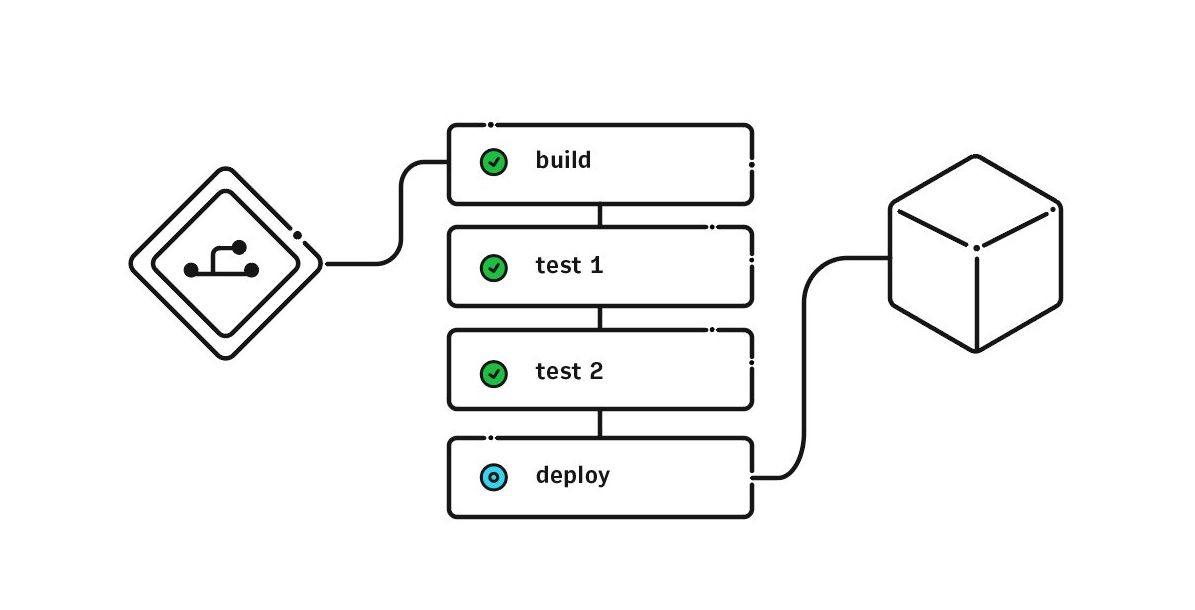
2. What is CircleCI?
CircleCI is a cloud-based Continuous Integration and Continuous Delivery (CI/CD) tool that enables developers to automate the software lifecycle, from build to testing and deployment. Founded in 2011, CircleCI has gained popularity due to its ability to run pipelines in containers and virtual machines, optimizing efficiency and scalability.
Key Features:
Automated test execution
Support for multiple programming languages
Integration with code platforms such as GitHub, Bitbucket, and GitLab
Support for Docker and containers

3. How CircleCI Helps in Test Management
CircleCI simplifies test automation by enabling continuous code integration with a simple and flexible configuration. Developers can set up pipelines that run automatically every time a commit is made or a pull request is created. Additionally, CircleCI supports testing in isolated environments using Docker, allowing tests to be run on different operating system configurations and software versions.
Key Benefits in Test Management:
Unit and Integration Test Execution: CircleCI allows you to define steps to run unit and integration tests, ensuring the code is validated before deployment.
Isolated Environments: Thanks to Docker, independent test environments can be created, helping to avoid interference between tests.
Notifications and Reports: CircleCI can send notifications about the test status, helping teams respond quickly to errors.

4. Configuring CircleCI for Test Management
To get started with CircleCI, users must configure a .circleci/config.yml configuration file that defines the pipeline steps. This file is essential for specifying the actions to be taken at each stage, such as installing dependencies, running tests, and deploying the application.
Example of a simple configuration file:
version: 2.1
jobs:
test:
docker:
- image: cimg/python:3.9
steps:
- checkout
- run:
name: Install dependencies
command: pip install -r requirements.txt
- run:
name: Run tests
command: pytest
workflows:
version: 2
test:
jobs:
- test
This file defines a pipeline that uses a Docker image for Python, installs dependencies, and runs tests using pytest.
5. Advantages of Using CircleCI
High Speed: Thanks to its container-based architecture and the ability to parallelize jobs, CircleCI offers fast execution times, especially useful in large projects.
Ease of Use: The YAML configuration is easy to learn and use, making it easy to integrate into both new and existing projects.
Scalability: CircleCI scales seamlessly in large, complex projects, as it allows jobs to run in parallel and manage distributed environments.
Smooth Integration: The tool integrates well with GitHub, GitLab, and Bitbucket repositories, making it easy to implement pipelines directly in these platforms.
6. Limitations of CircleCI
Learning Curve: While YAML configuration is straightforward, some users may find it challenging to optimize complex configurations, such as creating multiple test environments or integrating with external services.
Cloud Dependency: While CircleCI offers an on-premise option, most users rely on its cloud service, which may raise concerns about data security and privacy.
Costs: While CircleCI offers a free plan, large projects with higher processing needs may require one of the paid plans, which can become costly.
7. Real-World Examples of CircleCI in Action
Case Study 1: In an agile development team, CircleCI is used to run unit and integration tests continuously, ensuring that code changes do not break existing functionality. The team has set up a pipeline that runs every time a commit is made in the GitHub repository.
Case Study 2: In a mobile app development company, CircleCI is used to run automated tests on different operating system versions (iOS and Android) using containers. This ensures that the application is tested on a variety of configurations before deployment.
8. Comparison with Other CI/CD Tools
Here are some key comparisons between CircleCI and other popular CI/CD tools.
| Feature | CircleCI | Jenkins | TeamCity |
| Repository Integration | GitHub, Bitbucket, GitLab | GitHub, Bitbucket, GitLab, others | GitHub, Bitbucket, GitLab, Perforce, others |
| Ease of Configuration | High (with simple YAML configuration) | Moderate (requires plugins and manual setup) | High (with visual and YAML configuration) |
| Execution Speed | Fast (especially with containers) | Variable (depends on configuration and server) | Fast (optimized with agents and parallelization) |
| Support for Containers | Excellent (with Docker) | Needs plugins for Docker | Excellent (native support for Docker and Kubernetes) |
| Scalability | High (with containers and distributed resources) | High (requires setup for additional servers and nodes) | High (with distributed build agents and parallelization) |
| Price | Free plan available; paid plans for advanced features | Free (open-source) | Free plan with limited features; paid plans for advanced features |
| Ease of Use | High (intuitive UI) | Moderate (requires customization and maintenance) | High (user-friendly interface, but with advanced options) |
| Support for Automated Tests | Native support for unit and integration tests | Requires plugins and custom setup | Native support and integrated tools for testing |
| Integration with External Tools | Broad integration with tools like Slack, Docker, Kubernetes | Broad integration, but requires additional plugins | Robust integration with external tools like Slack, JIRA, Docker |
| Maintenance | Minimal, cloud-based | Requires continuous maintenance of the server and plugins | Less maintenance if used in the cloud, but may require agent maintenance in on-prem servers |
9. Conclusion
CircleCI is a powerful and efficient tool for Continuous Integration and Continuous Delivery, especially suitable for modern projects that require automated testing and deployment. Its advantages in speed, scalability, and ease of use make it an attractive choice for agile development teams. However, it may not be the best option for all projects, especially those that require extreme customization or prefer self-hosted tools like Jenkins. Overall, CircleCI stands out for its ease of integration, container optimization, and ability to manage efficient and scalable CI/CD pipelines.
